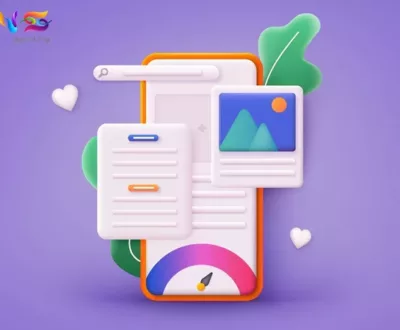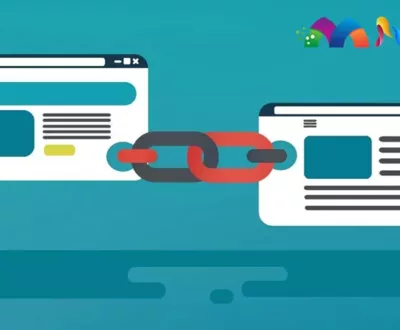Be it an eCommerce platform, a travel blog, an entertainment site, or a digital marketing website, images play a major role. HTTP archive says, around 64% of all websites are composed of images. Most users love sites where they can also interact with images rather than only text.
But including many images with FHD quality can also affect the speed and the loading time of your website. A study shows that only 50% of all visitors will remain on a site if it can load in less than 2 seconds. If the site takes more than 3 seconds, 40% of the visitors start to leave the site. Image optimization is the only solution to this problem. So let’s understand it:
What is Image Optimization?
Image optimization is a process of optimizing or adjusting high-quality images into the smallest possible format by dealing with various properties of the image including the right format, dimension, size, and resolution.
Image optimization improves page load speed, boosts conversions, enhances user engagement, and improves SEO ranking. This process can be completed in different ways such as by resizing the images, caching, or by compressing the size. Even many tools optimize images using an intelligent compression algorithm.
Image Optimization in SEO
Let’s say you are looking for a new fashion style on Google but you don’t want to get involved with opening websites and reading texts. You just want to check out some images. The images that come up on top are there because of proper image optimization techniques.
Any marketer worth their salt knows the importance of image optimization in today’s world. No search engine would rank your website or image without using better image optimization.
Even website loading time is an important ranking factor. Heavy images make your website run slower. Many popular companies have shown their insight to prove it. That’s why image optimization has great significance in SEO.
Benefits of Image optimization in SEO
Here are some of the advantages that you can get when you use image optimization in your Search Engine Optimization efforts:
- Improve Page Loading Speed: If you have a page/website that takes too long to load, it can be risky for you as you can lose tons of visitors. Using image optimization helps to optimize the overall quality of the image from the original one and make the image fit the website. Ends-up it increases the loading speed.
- Helps to Rank higher: Image optimization helps to rank your website. When you make your images easy to load and easy to open using Image SEO. The search engine index your images and pushes your images to the top rank.
- Images with smaller sizes will use much less bandwidth.
- Images with smaller sizes require much less storage on your server.
Steps to Optimize Image for SEO
There are some basic steps every online marketer/website owner should know about optimizing images for SEO. Here are all the steps:
1. Resize your images
Images that are of full high-definition quality can increase the loading speed time of the website. Hence it is important to resize and scale down the images. So, before adding images to your site. Make sure to resize your images.
There can be different guidelines for different platforms. Make sure to check out the guidelines of the platform you’re using. Check out the benefits of the different file types like PNG, JPEG, GIF, etc., and get some knowledge about the resolution and pixels of images. Ultimately resize your images.
There are hundreds of tools out there that help optimize images, you can choose the software that works the best for your needs.
2. Optimize Image File Names
Optimizing the image file name is one of the relevant SEO methods. You are to ensure the proper name of the file, and relevant descriptive keywords to get the highest SEO power.
You have to use your target keywords and use the proper hyphens (-) among them and make sure to not use the underscore (_) because the search engines don’t recognize them.
3. Use alt tags
It is easy to understand the image by viewers but not by search engines. That’s why you have to use alternative text to index by a search engine.
Alt text or alternative text is responsible for the appearance or function of an image on a page. Otherwise, you will be not recognized by the search engine spider or may be not identified accurately.
4. Make Images Mobile Friendly
Making your images mobile-friendly is a good SEO practice. According to a report, Google’s algorithm gives value to mobile users first. In addition, users are also looking for mobile-friendly images for their mobile. To do so add some HTML and some basic CSS properties for your website. So as your images will be responsive on the base of mobile sizes.
5. Optimize the Image Title
However, the title does not matter that much but still it can provide additional information about the image. So make sure to choose some appropriate keywords and set the proper name and give the proper title to your image.
6. Include Captions
Image captions are the words directly beneath images. However, it does not directly affect SEO but it can provide a great user experience and add more information about the images. That’s why indirectly it can be important for ranking.
FAQs
- What is image optimization?
Ans. Long story short, it is all about the process of reducing the size of the image on the website so that it can load faster.
- What is the importance of image optimization in SEO?
Ans. Image optimization improves page load speed, boosts conversions, and enhances user engagement, improves SEO Ranking.
- What are the benefits of image optimization in SEO?
Ans. It is important for improving the page Loading Speed and helps your images to rank higher in Google image searches.
- Can I keep a website running without image optimization?
Ans. While you can keep it running, it is necessary for ensuring a better user experience so that can meet users’ expectations.