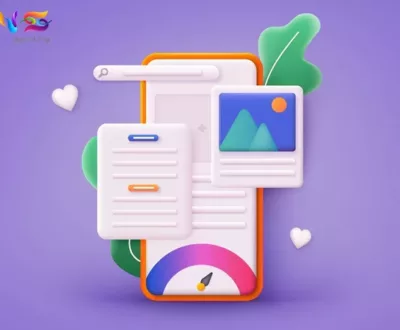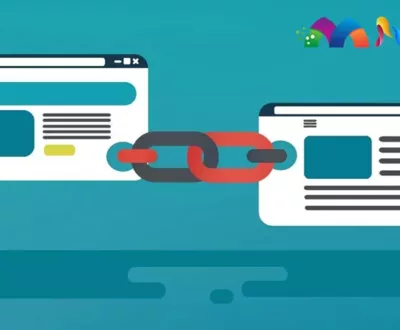SEO has moved ahead from manual labor. Automation is all about the future. We’re often asked about which are the best WordPress SEO plugins and tools, and there are a lot of answers.
It’s no surprise that search engines are the major source of traffic for all the websites on the internet. How strong your website optimization is makes all the difference. You need to rely on the right WordPress SEO plugins and tools to achieve higher search results.
In this article, we’ll go over the best WordPress SEO plugins and tools that you should use. Some of these tools offer incredible functionalities, so we’ll divide between the ones based on specific use cases.
List of the Best WordPress SEO Plugins and Tools
1. All in One SEO (AIOSEO)
All-in-One SEO for WordPress is one of the best WordPress SEO plugins you’ll find. It has over 3 million users, and it offers the most comprehensive SEO toolkit that helps you boost search engine rankings. The entire toolkit is catered toward being user-friendly, so anyone can make it happen without learning complicated SEO jargon.
The free version of the AIOSEO has all the vital features. But if you want the extra kick, you need the pro version.
Based on the type of your business, you can set it up and find the best SEO settings. AIOSEO offers you the TruSEO on-page analysis with an actionable checklist to optimize posts and pages.
The on-page SEO checklist has all the essential features. The best thing is the smart meta tag generator, where you use dynamic values in your SEO title and meta descriptions. All you need to update a post is to change SEO titles.
AIOSEO offers a free broken link checker plugin that scans all the links on your website. The plugin also ensures all the links are working correctly. When the site finds broken links, you can quickly fix them using the plugin itself instead of going to individual pages.
Moreover, AIOSEO has included a Search Statistics addon that allows you to track keywords see essential search data, and other vital data inside your WordPress dashboard.
If you’re looking forward to a comprehensive marketing plugin and toolkit, AIOSEO is the one for you. It’s easy to install and set up and it includes all the functionality you need in a single place.
It works with all types of businesses, eCommerce websites, blogs, news, and all the other websites.
2. SEMRUSH
SEMRUSH is one of the best tools available on the market for all things SEO. It has over 4,70,000 global active users. Any functionality you need for your website, you’ll be able to find it on SEMRUSH.
SEMRUSH is the perfect option to find organic keywords and search terms that you can rank for. You can see what your competitors are doing, which keywords they’re ranking for, and how you can beat them.
SEMRUSH SEO Writing Assistant tool helps you improve your website content and attain the top 10 rankings on your primary keywords. You can integrate it with WordPress and help you write SEO-friendly content.
You can even integrate SEMRUSH with AIOSEO. This allows you to find additional keyphrases for your focus keyphrase. You’ll be able to find related keywords and their related search volume inside WordPress itself.
3. WPBeginner Keyword Generator
Finding the right keywords is the only way to attain rankings for your website. WPBeginner Keyword Generator is free to use and a simple tool that allows you to discover almost every possible keyword you can rank for.
Without a doubt, WPBeginner Keyword Generator is one of the best keyword research tools online. When you click the ‘Analyze’ button, it will generate 300+ keywords in an instant.
This tool will organize all the keywords into 3 different categories:
- Alphabetical order
- Prepositions
- Questions
You can use these keywords to find blog ideas, do market research, and much more. Moreover, you’ll be able to download the keywords on your desktop to filter keywords accordingly.
4. Site Kit – Google Search Console
If you already have a website, you must not be new to Google Search Console. It’s a free tool offered by Google to help website owners and webmasters monitor and maintain their site’s presence in Google search results.
Google Search Console sends all the important alerts regarding your website. If your Google links aren’t getting crawled, it will send you an alert; you’ll even get tips on how to fix those crawl errors.
Above all, it shows which keywords your website is ranking for, anchor texts, the average position of your website, monthly and quarterly impressions, and more. You can use this data to find keywords for which you can easily rank.
Moreover, you can use this data to find new blog ideas. The best part is even if you don’t have any technical knowledge, you’ll be able to use Google Search Console.
5. Yoast SEO
Yoast SEO is one of the most used WordPress SEO plugins in the world. You can Yoast to optimize your WordPress website for search engines.
Users can add meta titles and descriptions to all the pages and posts with ease. You can Yoast SEO to add Open Graph metadata and social media images to your articles.
Moreover, it generates an XML sitemap for your website, allowing search engines to crawl your website easier. If you have been using another plugin for your SEO needs, you’ll be able to import SEO data with ease.
Some other notable features include readability analysis, Google and social previews, and faster loading times.
6. AHREFS
Similar to SEMRUSH, AHREFS is an all-in-one SEO tool for marketers and website owners.
With AHREFS, you’ll be able to do:
- Keyword research
- Competitor analysis
- Backlink research
- SEO audit
- Monitor keyword rankings
- Improve content, and more.
One of the best features of AHREFS is the backlink analysis. You can use it to find which sites are linking to your competitors but not to yours. With this data, you’ll be able to create valuable content and build stronger partnerships.
It also helps you identify which content your competitors are ranking on and not you.
Moreover, AHREFS helps in identifying duplicate content and keyword cannibalization, which helps in merging and upgrading the content.
7. Google Keyword Planner
The Google Keyword Planner tool is the best keyword research tool for Google Ads.
Everyone is searching on Google, so it makes sense that Google would have the best keyword data. Google Keyword Planner is free for everyone. The main goal of Google Keyword Planner is to help marketers find keywords they can bid on.
It also helps marketers find the right keywords by showing them an estimated search volume, number of results, and keyword difficulty.
As a marketer or a blogger, you’ll be able to use this data to find valuable keywords and rank on them.
8. SEOPress
SEOPress is one of the lesser-known WordPress SEO plugins. It includes all the essential features of a WordPress SEO plugin. You can optimize meta titles, descriptions, images, XML sitemaps, redirects, and more.
The setup is easy and straightforward. The functionalities it offers are comparable to Yoast SEO and AIOSEO.
The paid version of the plugin is cheaper than other premium WordPress SEO plugins available in the market.
The paid version of the plugin is cheaper than other premium WordPress SEO plugins in the market.
9. Rank Math
Rank Math is a comparatively newer SEO plugin, but it is giving complete competition to the likes of Yoast and AIOSEO.
It is a highly user-friendly WordPress SEO plugin that helps in optimizing your website for search engines and social media. It comes with an easy setup wizard that allows you to import data from any other SEO plugin.
Rank Math allows you to:
- Add meta titles and descriptions
- Add Open Graph metadata to your blog posts
- Generate XML sitemap
- Connect to Google Search Console
10. KeywordTool.io
This is one of the best free keyword research tools available in the market right now. KeywordTool.io allows you to generate keyword ideas by typing in a keyword. It suggests keywords by gathering data from Google’s autosuggest feature.
The keyword suggestions offered are highly valuable for marketers. It shows other data as well, including search volume, CPC, and other data.
11. Schema Pro
SchemaPro is a great tool. It allows you to add rich snippets to your website, which makes it stand out with ease in search results.
With Rich Snippets, you can make your website stand out of the crowd by showing star ratings below a review, prices below a product, images or videos alongside product descriptions, and more.
Some of the best SEO plugins, like AIOSEO, already include structured, rich snippets of data for your website. But if you want more options and schema types, SchemaPro should be your first choice.
You can use it alongside your existing WordPress SEO plugin. All you have to do is map the plugin data into Scheme Pro fields.
FAQs
WordPress SEO plugins and tools are software extensions or applications designed to help website owners optimize their WordPress websites for better search engine visibility. These tools provide various features and functionalities to improve on-page SEO, analyze website performance, and enhance content for search engines.
Utilizing SEO plugins and tools can significantly improve your website’s chances of ranking higher in search engine results pages (SERPs). They help you optimize your content, monitor your site’s performance, and implement best practices, ultimately driving more organic traffic to your website.
The choice of SEO plugins or tools depends on your specific needs and goals. Consider factors such as the features offered, user-friendliness, pricing, and compatibility with your WordPress version. It’s also beneficial to read reviews and consult with experts if necessary.
It’s generally not recommended to use multiple SEO plugins or tools that offer similar functionalities simultaneously, as they can conflict with each other and cause issues. Choose one comprehensive SEO solution that aligns with your needs and goals for better compatibility and performance.
Summing Up
Finding and implementing the best WordPress SEO Plugins can be complicated. Without proper help, you may install the plugin wrong, and some things may go wrong.
Even if you install it correctly, you may not be able to achieve ideal SEO results. This is where we come in. MNS Digital Flip can help you set up your WordPress site, install and manage WordPress plugins, and manage all types of WordPress websites. We ensure every media file is uploaded, updating the blogs, and more can be done smoothly with proper SEO optimization.