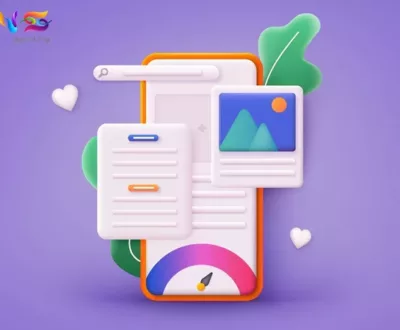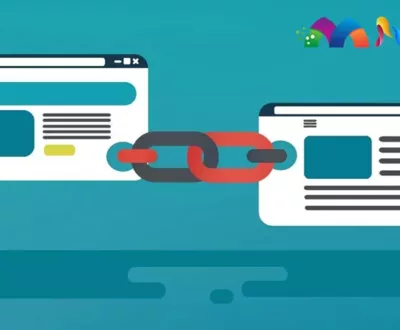SEO stands for search engine optimization and it helps to improve our website’s ranking on any respective search engine. such as Google. There are four types of search engine optimization, which are given below:
- On-site SEO
- Off-site SEO
- Technical SEO
- Local SEO
In this guide, we will be covering all the SEO basics, and tips for beginners. When you use SEO for beginners’ tips, you can grow your business with ease.
What is SEO?
SEO is a process that helps to improve your website’s performance on search engines. It makes sure that your website stays at the top place of Google searches. With SEO, you can rank on top of the organic search engine results.
If you want to rank on top of paid ads, then you’ll have to pay money. This is a distinct system from the organic results. Let’s say you want long-term success for your business, you’ll need to focus more on SEO results.
Organic searches rely on the quality of content, your website’s technical elements, and other factors. This is why SEO is important for the stable and quality growth of your website.
What’s The Importance of SEO?
With the help of SEO, you can increase your website traffic, leads, revenue, and customer base as well. Here’s a breakdown of traffic in terms of paid and organic online.
As you can see over 80% of online users click on organic results, so you need to make sure that you rank on top.
Here’s the importance of using SEO for your website:
- SEO helps to make your website easy to navigate.
- SEO also helps to improve your website’s credibility and trust.
- After adopting good SEO practices, you can rank your website at the top of Google search results.
- On Google you can run a targeted marketing drive to increase your product reach, thus you can expand your business.
- You can earn money if your website is ranking on top on primary keywords.
What Are The Some SEO Basics For Beginners?
Before you start with the SEO basics, you need to focus on things that make your website operational at least. Here are some most basic things for your website:
Before you start your journey towards higher ranks, make sure your website is being seen and indexed by Google. If you want to ensure that Google can properly crawl and index your website, follow these steps:
- First, type “site:yoursite.com” on your Google search bar to check to see if your website is indexed in Google or not.
- If you have found your website in the results, then great.
- If you have not found your website in the result that means Google has not found your website yet.
- Then connect your website with the Google Search console.
Instead of doing all the work manually, you can take advantage of a free tool offered by Google. Google Search Console provides you with all the important insights for your website.
Google Search Console provides you insights into data such as
- How many times your website appears in search results.
- The number of keywords and exact keywords you’re ranking for.
- Number of pages that have been indexed by Google.
- Issues related to crawling, indexing, or rendering.
Your SEO strategy would be left in the middle if you don’t have a Search Console.
- Then, create and submit a sitemap
A sitemap is a map of your website that helps to ensure that search engines are crawling and indexing important pages or not. You can use your sitemap to your advantage, and ask Google to index all the pages you want to rank online.
Importance of Keyword Research
Your SEO results will depend on the type of keywords you’re targeting. So, one of the biggest SEO basics is to research your keywords perfectly. Here’s all you need to do:
- Find Your Site’s Primary Keywords
Primary keywords are those exact words and phrases that you want to rank on Google. These keywords are generally competitive and help to enhance your SEO strategy. For example, for marketing software, some basic primary keywords are given below:
- Marketing software
- Marketing tools
- Promotional tools
- Marketing tracking
Do keep in mind that all your primary keywords will have high level of competition. In primary keywords, there are no right and wrong terms and you can make different arrangements of words because our goal is to list as many relevant keywords as possible.
If you have a list of potential keywords, then you can search for a primary keyword via a keyword research tool. Keyword research tools provide a list of metrics for each keyword with their monthly search volume as well as keyword difficulty.
If any keyword contains a higher search volume then you can get more traffic easily. But higher search volume increases the difficulty level of keywords as well.
So, you should adopt a keyword after checking the search volume as well as the difficulty level of the keyword.
- Find Long-Tail Keywords And Keyword Variations
Long-tail keywords are longer and more specific keywords that have a lower search volume but it has a higher level of intent. These keywords are searched lesser than primary keywords, but they’re directly related to a problem, solution, query, and other specific intent.
As you’re a beginner, you should go with the Google Keyword Planner tool. It’s another free tool that’s offered by Google. All you have to do is add your primary keyword, and it will show you related matches. As you’re using a tool offered by Google, you’re getting keywords that are actually searched by users.
- Choose Your First 5-10 Keywords
This is the time to choose keywords from your keyword list. For choosing your keywords, check the monthly volume and competition level of certain keywords.
If you are a beginner then you should choose keywords that have less than 20% difficulty and high volume.
In case you have adopted a high-volume keyword with a high difficulty level, then it becomes difficult to rank your site.
On the other hand, if you have adopted a less volume keyword with less difficulty level, then it becomes easy to rank. s Once your website’s ranking improves on these keywords, you can move up to competitive keywords.
Content In SEO
“Content is king” is the most popular statement among SEO specialists. Without SEO-friendly content, you can’t rank your website. Here are some SEO tutorial for writing quality SEO content.
- Capture User Needs
If you want to write SEO-friendly content then you first figure out the search intent of keywords. Search intent tells you why users are searching for a particular word or phrase.
Google figures out whether your content is fitting the search intent or not. Let’s say users are searching for “Best SEO Services in the USA”, and your content doesn’t have any information regarding this keyword, then you won’t be able to rank. If your website is satisfying people’s search intent then Google will automatically rank on top.
On the other hand, if your website is not satisfying people’s search intent then Google crawlers decrease your rankings. Always make sure that you put out quality and SEO-Friendly content.
Ways to write user-friendly content:
- First, you check SERPs and the top 10 searches of Google to know what people are searching for.
- You can use Semrush’s “Intent” metric to know People’s search intent.
- You also use the Keyword Overview tool to analyze visitors’ search intent.
- Create Content According To People’s Search Intent
You should write and publish content that matches the people’s search intent you just identified. The related example is given below:
| Content’s Intent | You should work on |
| Commercial intent | You should create a landing page. |
| Informational intent | You should work on the blog post |
In addition, you can analyze the top 10 results in Google related to your respective keywords. You should analyze the below things from the blog:
- Length of content
- Structure of content
- Quality of blog posts- casual blog posts/ professional blog posts
- Quality of writing, etc.
If you want to write content that matches people’s search intent, then you can use Semrush SEO Content Template. It helps to create a plan and framework for writing content.
- Optimize Your Above The Fold Section
Above the Fold is an important section because it is the first thing that the user sees after clicking on your webpage. If your above-the-fold section isn’t great, it can push users away from your website.
If your webpage has an amazing “Above the Fold” section, then users will be inspired to scroll down to read complete information.
- User Experience
User experience includes the overall experience of a searcher and User Experience affects your website ranking directly and indirectly as well. Factors that may affect the User Experience of any website:
- Quality of information
- Content presentation
- Vocabulary of content(simple/hard)
- Use of images, diagrams, graphs, videos, etc.
User experience also relates to users’ time spent on your website as well. Less time spending indicates low User Experience and high time spending indicates high User Experience.
You all know that User Experience may be good or bad. So, if your website serves a good User experience then your website’s ranking will improve or vice versa.
- Use Enticing CTAs
You should know that the Good Call to Action (CTA) buttons highlight the important actions available to users. After clicking on them, visitors will land on a specific page. CTA pages make your website unique and it provides value for visitors.
- Avoid Walls of Text
You should break your paragraph from time to time to make your content reader-friendly. You may break your paragraph after three or four rows.
An optimized webpage also provides value to users. It makes content attractive and readable.
- Use Listicles, Bullets, and Numbered Lists
You can use bullet points and numbers because it makes your content systematic and readers’ friendly.
On-Page SEO
On-page, SEO contains elements of SEO that you can control as a website owner, such as technical issues, meta tags, quality of the content, etc. Here are the top SEO techniques that you should implement on each page of your website:
- Optimizing Your Title Tags
Title-tags are tags which are appearing as the title of the SERP listing. These are also key ranking factors and it includes the main target keyword of the page of your website. Essential things that you should keep in your mind at the time of writing a Title tag:
- You should write titles between 55-60 characters long.
- You should use HOW, WHAT, WHY, and WHERE on your Title tags to show the intention of the blog.
- You use words like REVIEW, BEST, and TOP to attract users to click on your blog.
- You try to write a unique blog title.
- You should use simple vocabulary to make your title simple.
- Optimizing Your Meta Descriptions
Meta descriptions are the text that displays below the Title tags. It includes two and three sentences from your respective blog. And it is also a ranking factor and it can increase your website’s CTR (click-through rate).
Do you know how to write an amazing Meta description? If not you should follow the below points:
- You should write 1-2 sentences (not more than 160 characters) in your Meta description.
- Always include your primary keyword on your Meta description.
- You can also add a call to action according to your need.
- You should not write a duplicate Meta description.
- You should mention meaningful and interesting things in your Meta description.
- Optimizing Your Heading Tags
Heading tags are also named H1-H6 tags; these are used to break up your content into sections. These tags help to organize content in an attractive and readable manner.
A proper breakdown of content also provides value to visitors.
- Optimizing Your Page URL
You should optimize your page URL systematically and make it descriptive. The difference between a simple URL and a descriptive URL is given below:
- Simple URL: website name/page-1/
- Descriptive URL: /red-shoes/
A descriptive URL includes words that are related to your blog’s subject matter. The general rule of thumb for URL optimization is given below:
- You should write descriptive URLs and include primary keywords of your webpage.
- You should use hyphens instead of underscores between words.
- Lowercase letters make your website URL fantastic.
- You should write a short URL while describing the content of the page.
- Optimizing Your Images
Optimization of images indicates two different aspects, like
- Optimizing them for SEO
- Optimizing them to increase image loading speed
Here are the top image optimization tips:
- Make your images descriptive
- Arrange your images’ dimensions and fit them correctly in the blog.
- Reduce files’ size and compress images accordingly.
- Correctly optimize ALT tags in a descriptive manner.
- Adding Links from Other Pages on Your Site
Internal linking helps to improve the Google ranking of your website. Internal linking helps search engines to understand your site’s structure. It also helps visitors to navigate associated pages.
After clicking on an internal link, the website redirects visitors to another page. Through the Site Audit tool, you can build an ideal internal linking structure.
Link Building or Backlink
Link building is an essential element of SEO and Google takes this aspect into its consideration as well.
Do you know what a backlink is? When any website uses a link to your website on its webpage, it is called a backlink. Google considers all the backlinks and improves your ranking accordingly.
Backlink indicates the efficiency of your website’s content because people are supporting your content and using it on their web pages or comments.
Backlinks are also named hyperlinks, incoming links, inbound links, etc. Here I will present all the top link-building tactics with proper explanations:
- Build links From Associations Suppliers And Connected Businesses
You should work to build real-life connections. If you are a businessman then your real-life connection may include:
- Your suppliers
- Association members
- Websites of your office blogs
- Your local chamber of commerce
They all will be happy to add your link to their website. This activity may improve your backlinks as well as Google rankings.
- Submit Your Site to Quality Directories
If you are running a local business you will likely find that there are directories in your space. This is a speedy way to build some solid links for your website. Examples of directories
- DMOZ
- Email newsletter directory
- Use Hero to Earn Links From the Press
Hero is a platform that helps to connect journalists with business owners and marketers. This platform works Monday to Friday and sends out an email three times a day.
This is an amazing way to build authority links from news sites. If any news authority used your site’s link in its website then your Google ranking may improve with your website’s credibility.
Technical SEO
Crawling and indexing are very important parts of Technical SEO that help to rank your webpage at the top of the Google search.
- Setup Google Search Console
Google Search Console is a free tool that helps you to identify problems that Google might face at the time of crawling and indexing your site.
- Check That Your Site Indexed And Found Issues
You should double-check Google Search Console to prevent issues that may affect the crawling and indexing process.
Through a coverage report, you can check the position of your web pages. In addition, you can also check the URL on your site and see the index status here.
- Check Your Robot.txt Files
You may have a robots.txt file setup that is depending on your website’s CMS. This robots.txt file looks like this: https://www.yourdomain.com/robots.txt.
If you do not have Robots.txt, then you should create it. According to the instructions of robots.txt, Googlebot crawls your website.
If you have prevented the “crawling of key site pages”, then address them quickly because they can cause indexation issues.
- Optimize Your Site Speed
Users and search engines do not want to browse a slow website, thus you first benchmark your website’s speed. You can use Google’s PageSpeed Insights tool to get recommendations to reduce your load time as well.
You should know, a slow site affects your website’s rankings as well as the utility of visitors. On the other side, slow site speed may be a cause of higher bounce rate, power dwell time, and lower conversion rate.
- Setup HTTPS
An HTTPS protocol helps to increase the security level of your site. If you are using http:// instead of https:// then your site needs extra security. To make your website safe and secure you should plan to migrate to HTTPS.
At the time of ranking, Google considers your website domain(http/https) as well.
Mobile SEO
The Mobile version of your website is a factor of ranking as well, thus you should create a mobile-friendly website. And through Google Mobile Friendly Test you can check how your website appears to mobile users.
To make your website mobile-friendly you should follow these points:
- You should use a mobile-friendly architecture and make a responsive website as well.
- You shouldn’t let your navigation bar be too long because a long navigation bar may cause a problem for mobile users.
- You should use animations sparingly that can slow down the mobile page speed of users.
Measuring SEO Success
Do you know how to measure SEO success? If not you must read the below points:
- Organic traffic
Google Analytics is the best way to measure organic traffic. In case your organic traffic numbers are increasing, that is a good sign. And it indicates your keywords are too competitive, your links are working and your content is good, etc.
If your organic traffic numbers are decreasing then it indicates your site contains technical SEO issues, targeting overall- competitive keywords and your website needs more time to start.
- Average Session Duration and Bounce Rate
The average session duration measures two clicks which are given below:
- The first click redirects a user to your webpage.
- The second click takes them to another page on your website or other pages.
Average session duration describes the performance of your content. High average time shows the high quality of content or vice versa.
Bounce rate includes how many visitors leave a page without performing a specific action. These specific actions are buying something, filling out email forms, or clicking on a link.
A high bounce rate shows that your web content is not written according to the user’s search intent, thus it may affect your website’s rankings.
- Conversion Rate
Conversion rate shows the number or percentage of visitors who perform desired actions on your website, such as submitting their email addresses and contact details or buying a product.
Calculation of conversion rate(in percentage) = Total Number Of Conversions/ Number Of Visitors x100
Through the Traffic Analytics tool, you can get the number of unique visitors to your website.
You should know, the desired actions are associated with your business goals. If your SEO is successful, then you will get more website traffic.
Conclusion
SEO is a very important process because it helps to increase a website’s efficiency and effectiveness. The main key points of SEO basics are given below:
- You should choose those keywords that contain less difficulty level with sufficient search volume.
- You should provide content according to visitors’ search intent.
- You should break down content after 3-4 rows.
- You should optimize your title tags, Meta descriptions, heading tags, page URL, images, etc.
- You should always try to build backlinks because Google considers backlinks at the time of crawling.
- You should keep eye on Technical SEO elements to enhance your website’s effectiveness.
This comprehensive guide has presented all the dimensions of search engine optimization. I hope you liked it.