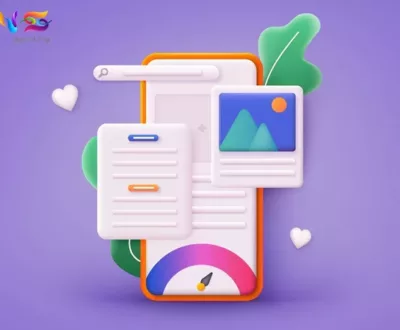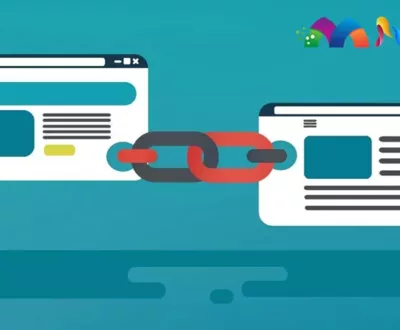Doing SEO requires you to go through tasks quickly, and seamlessly. You need to make sure you don’t miss out on small important details. Chrome extensions make a lot of work easier, and ensure that you can save time and money. There are some free SEO extensions that most SEOs don’t even know about.
In case you don’t know, Google Chrome Extensions are tools that you install in Chrome to get helpful tools in a single click. There are some free SEO extensions that even enhance the functionality of search engines. It simplifies your online work process and makes your work easier.
There are tons of free Google Chrome extensions online. So make sure to choose as carefully as you can, you don’t want to stuff your browser with useless extensions you don’t want, and extensions that could be a security threat.
Here’s our list of the top 15 free SEO extensions.
How Google Chrome Extensions Help With SEO?
Google extensions are basically a shortcut to do SEO, keyword research, ranking check, competitor analysis, and other related SEO activities.
Here’s data on how many SEO experts use free Chrome extensions:
- 26.8% of SEO experts use On-Page SEO
- 18.3% for competitor analysis
- 19.8% use SEO extensions for rank checking
- 15.7% use them for link-building
- 19.4% use them for technical SEO
Chrome extensions for SEO are super helpful, so you need to know about the top 15 Chrome extensions.
Best Chrome Extensions for SEO
1. Meta SEO Inspector
Having wrong meta tags and having meta tags that are full of errors can negatively impact your SEO efforts. Instead of climbing up the ranks, you’ll be pushed down. You need to put a lot of attention to your meta tags. Without proper meta tags, you can’t rank on the keywords you want.
Meta SEO inspector is a really great SEO extension that you can use to check up on your metadata. It allows you to check:
- Canonical tags
- Schema
- Header structures
- Meta descriptions
- Image alt texts
The SEO extension is great for SEO experts who work on multiple projects at the same time. Ensuring that all the SEO efforts are done right.
2. SEO Quake
SEO Quake is another extension from SEMrush that helps you know the metrics of your website. This includes website Alexa Rank, Google Index, Bing Index, SEMrush rank and so much more.
SEO Quake provides you access to other data, including:
- Web pages in SERPs
- Backlinks
- Total number of indexed pages on the site
- Age of the domain
- Organic and paid traffic
3. Uber Suggest
Ubersuggest is similar to the Semrush SEO Chrome extension. When you install this extension, you’ll get access to all crucial website information. The information includes keyword ranking and volume, Cost Per Click (CPC) for relevant keywords, backlinks on the site, and domain authority.
The specialty of Ubersuggest is that it helps you find keywords that you can use to make your rank better.
4. Mozbar
Mozbar is an incredible SEO chrome extension. It allows you to check the analytical data of any webpage in seconds. This tool is really handy when it comes to link building.
Mozbar displays the page authority and domain authority of a page. It Highlights relevant keywords and also lets you know the nature of backlinks. One of the best features of Mozbar is that it lets you export SERPs to a separate location.
5. SEO Minion
Imagine a visitor comes to your website, clicks on a link and it doesn’t work. Or imagine they click on a link and go to the wrong page. This is not great for visitors and Google definitely doesn’t like it. Having broken links and bad links negatively impacts your SEO.
SEO Minion helps you identify broken links on your website. You can make sure that your website is both user-friendly and search-engine-friendly.
6. Keyword Surfer
If you find keyword research is a tough task and takes a lot of time, then Keyword Surfer is a great extension. But not just keyword research, you can also see monthly traffic and keyword count under Google Search Results.
The SEO extension shows keyword volume and generates new keyword ideas. Using the keyword surfer, you can understand what the audience is searching for.
7. SERPTrends
SERPTrends is a company owned by SERPTrends extension that keeps track of all your searches online. If you search for the same keyword, again and again, the tool will show the ranking movement for the given search in SERPs.
8. GrowthBar
GrowthBar is another extension you can use to access the data of any website. The extension also gives you keyword suggestions and channels that work well with SEO. GrowthBar will help you find new keywords to work on, keyword difficulty score, backlink details, DA, the word count of a page, and so much more.
Whenever you make a query on Google, GrowthBar will present all the metrics of a website/keyword.
9. Redirect Path
Google doesn’t like links that lead to the wrong path. To grow your website, and retain visitors you need to make sure that links on your website lead to the right path.
The Redirect Path extension is a helpful extension for achieving this goal. It will show you all the redirects from one URL to the final URL. It will show you 301, 302, 404, and 500 HTTP status codes. The extension quickly brings up potential red flags on your website to your attention. Fixing these issues may increase the results of your SEO efforts.
10. Hunter
Reaching out to bloggers and website owners to generate links has become a basic norm today. But, sometimes it’s not easy to find the contact information of a blogger/website owner.
Hunter makes this part easy for you. You can find contact information of website owners or people associated with the website. The extension does this by fetching email IDs related to a particular domain. Allowing for a professional conversation.
11. SEOStack
Almost every SEO expert knows about the keyword research tool SEOStack. But it also has a keyword research extension that not many people know about. It can generate thousands of keyword ideas from a primary keyword.
The suggestions come from autocomplete suggestions from online sources such as Google, YouTube, Bing, Yahoo, Amazon, and more.
Once it generates data, you can export it to CSV.
12. SEO Meta in 1 Click
SEO Meta in 1 Click is a really underrated free SEO chrome extension. It collects and shows you all the meta tags and other primary SEO data for a web page with just a single click of a button.
You can get access to all kinds of data like title and description, length, URL, headers in a sequence, and the total number of images excluding alt text. It is a great tool to keep track of metadata on your website pages.
13. Majestic Backlink Analyser
Backlink analysis is a crucial part of SEO efforts. SEO experts analyze the backlinks of a competitor to see if they’re missing out on winning some quality backlinks. Majestic Backlink Analyser is a great free Chrome extension that gets the job done.
The extension will show you three tabs of metrics, including summary, backlinks, and anchor text.
The summary tab presents a bigger picture of the webpage. It contains data presented in terms of citation flow, trust flow, external backlinks, referring domains, and backlink history.
It’s a great tool overall.
14. Snippet
Snippet is basically a digital highlighter that you can use to highlight websites, and PDFs, import Kindle highlights, and more.
Meta SEO Inspector offers a dashboard where you can find all your highlights in a single place. Everything you highlight is synced and backed up in the cloud.
This SEO extension is great for SEO experts who do a lot of research online. SEO experts can collect and store important things they see online, and use them when the right situation comes up.
15. Check My Links
Internal links are an important ranking factor according to Google. So, you need to make sure that your website has proper internal linking. Checking them from time to time ensures that your visitor’s user experience is great.
Check My Links SEO Chrome extension allows you to scan through all your web pages and check for internal links. It will show broken links that you may have missed. Allowing you to fix the tools.