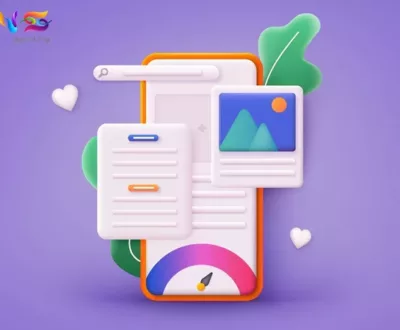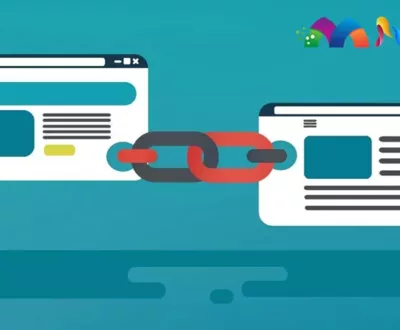ChatGPT has become an irreversible part of our lives. It is one of the most high-tech and advanced Chatbots ever developed in the last decade. It is capable of providing you with all information instantly on a number of topics.
ChatGPT is an incredible tool for website developers, Keyword researchers, SEOs, content writers, and bloggers. The AI Chatbot can provide them with relevant tools and information which they want.
Keeping the above information in mind, in this guide, I came up with the 10 best ways to use ChatGPT for keyword Research and SEO for your content. So without wasting any more time. Let’s teach you how to use ChatGPT for keyword research and SEO for your content.
Best 10 Ways to Use ChatGPT for Keyword Research And SEO
Not only keyword research, but you can also use ChatGPT to enhance your SEO and content creation process as well. Here are some of the best ways to use it.
1. Keyword Exploration and Content Clustering
Keeping your content around the core of your topic plays a vital role in maximizing your site’s engagement. This helps you to enhance UX; provide more opportunities to attach hyperlinks; and help to optimize your website structure.
That’s why, you have to use keyword research and content clustering to achieve all these points. Content clustering helps you to make your content the same as the title says and attaching the right keyword to your content increases the reach of your website.
2. Ideas for Blog Posts
You’ve covered almost everything about a topic? Can’t think of any more new blog ideas? Here’s how ChatGPT can help.
Suppose X is your topic. So, if you are going to write an article over X, then before going ahead with this. All you have to do is just go to your ChatGPT and enter the phrase something like “What are the top five most frequently asked questions about X”, “What sections should I be included on topic X ”, etc. into your text box of ChatGPT.
Having done that, you will get some ideas from ChatGPT. If you want to reduce your effort, just straight up ask ChatGPT to give blog ideas for topic X.
3. Improve Outlines of Your Post
A blog should be clear, and concise, and the flow of information should be well thought out. While ChatGPT can’t surpass SEO optimization tools like Clearscope, and Market Dream, it still can help you generate great blog outlines.
Before you start writing, go to ChatGPT, and ask it to create outlines for your blog topic.
You can directly ask for the relevant keywords which are for the topic. You can plan the way you want to write content and come up with quality content.
4. Help Yourself By Paraphrasing
It happens with most content writers, bloggers, and keyword researchers that sometimes, they are stuck with their content. Even if you’re unable to write suitable content, don’t worry about it.
This is a normal thing to happen and you are not alone. Fortunately, you can take the help of ChatGPT to find new phrases, paraphrases, idioms, etc, and write content that boosts your brand’s value.
5. Creating Content Blocks, Meta tags, And Subsections
Including blocks with limited and relevant words; using meta tags for better search engines; and including subsections based on your headings and subheadings of the content, all of these are necessary to get the right results.
Using ChatGPT, you can make your content clean, write meta tags, and make proper subheadings.
6. Content Editing and Rewriting
Sometimes your content needs to be rewritten and edited to make it cleaner, and better. You can reduce grammatical errors (misspellings, syntax errors, punctuation errors, sentence errors, etc). ChatGPT can review and proofread your content. This saves a lot of time and makes your content perfect.
7. Reducing Paragraph Length
Your content should be readable, clear, and engaging for the audience. You should use simple and user-friendly words rather than using long and complex words and sentences. ChatGPT helps you to make your sentences more clear for the audience. It breaks longer paragraphs into simple ones.
Content needs to be impressive and readable. You can improve your writing style especially if you are a content writer or blogger. All you have to do is paste your whole content to the text box of ChatGPT saying something like “Make it readable and simple to read”, then it will respond and make your content simple and engageable.
8. Making Infographics and Data visuals
If your blog or web copy just contains words, it can get boring for readers. That’s why, instead of using text everywhere, it’s better to add some infographics and data visuals where you need to add them. You can easily make visual reports, statistics, and infographics using ChatGPT and use them on your website.
9. Assistant at Outreach
For brands, it is important to reach out to customers about their services and products. This helps in building loyalty and improving your sales, but rather than creating manual content for your customers, you can take the help of ChatGPT, it can create quick lists of relevant subjects for your interested audiences which may be liked by your audiences.
10. Make Your Content Plagiarism Free
It is interesting to know that you can make your copied content unique and plagiarism free without doing anything manually. All you have to do is just take the help of ChatGPT and paste your content and ask for it to make it plagiarism free. It will do the same.
You can even set the tone of your content. For example, if you want to create content for high school students. Just tell ChatGPT to keep the content tone for high school students and it will do that.