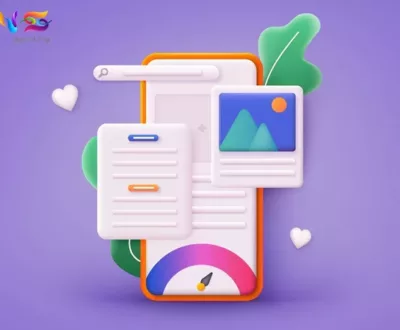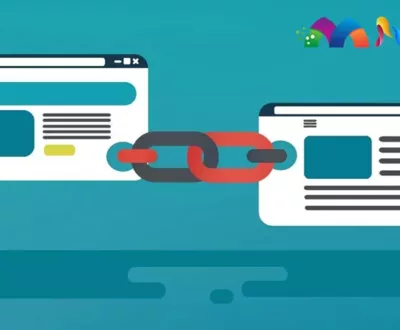Digital marketing is an ever-evolving practice. Having all the right tools at your disposal is one way to supercharge your marketing strategy. The biggest reason to choose Google SEO tools is that most of them are free and easy to use.
As 70% of all searches online come from Google, it makes sense to choose tools offered by Google itself.
Here’s our list of the best free Google SEO tools to choose from.
11 SEO Tools by Google
Google has a variety of SEO tools that focus on improving different parts of digital marketing. Here’s the breakdown of the best tools:
1. Google Lighthouse
Google Lighthouse is a tool that helps users improve the UX of their website. When you enter your website’s URL into the tool, it audits the 4 components of your website:
- Accessibility of the website
- Progressive Web Apps
- Performance of the website
- SEO.
You’ll get results out of 100. Based on the results, you’d know which part of your website needs improvement.
Site speed differs for every user based on their internet speed. Some people may have 5G connectivity, while others may still be using 3G. Google Lighthouse is a great tool if you want to measure the overall performance of your website.
If your pages are loading slowly, the tool will tell you, if the SEO is bad, the tool will tell you. Google Lighthouse is one of the best free SEO tools from Google for both new and veteran website owners.
2. Google Search Console
No website is complete without Google Search Console. It’s without a doubt one of the best free Google SEO tools. With Google Search Console, website owners can:
- Identify broken links
- Crawling issues
- Number of indexed pages
- Check if your site is penalized.
If you’re having issues with your website ranking, then you can use Google Search Console to figure out potential blockers. Not just technical issues, you can also find the exact phrases users search online to come to your website.
You can put additional efforts into these search queries to generate more clicks on your website.
If your site is getting a lot of impressions with low rankings, then you may want to reconsider your keyword strategy.
3. Google Analytics
Google Analytics is a tool that comes into play when you have an SEO strategy in place. If you’re planning to rank on the first page of Google SERPs, it’s best to use Google Analytics to see what you could improve.
Other tools like AHREFS or SEMrush also rely on data collected by Google. These are paid tools, so it’s better to go with a free tool.
Google Analytics keeps track of all the data on your website. Without analyzing every aspect of your website, you won’t know if your SEO strategy is working or not. To stay ahead of the competition, you definitely should use Google Analytics for your website.
4. Google Data Studio
The use of Google Data Studio has slowed down in the last couple of years, thanks to Google Analytics. But if you find the data in Google Analytics overwhelming, then try out Google Data Studio.
Google Data Studio is a free data visualization tool. You can see data in easy-to-understand reports.
The color-coded maps help you understand the top countries for your website through sessions or graphs. You can focus on your digital marketing efforts based on the data.
Moreover, it easily integrates with other free SEO tools from Google to enhance its functionality.
5. Google Keyword Planner
Without an appropriate keyword strategy, you won’t be able to achieve your website goals. Do keep in mind, Google Keyword Planner is mainly focused on PPC, but it’s still an excellent Google SEO tool for keyword research.
All you need to do is enter a keyword and the tool will provide you with all relevant information. The data includes search volume, level of competition, and up to 300 suggested keywords.
The data is easy to export so you can filter them according to your marketing strategy. If you want more specific numbers, then you’d be better off using Ubersuggest or some similar tool.
6. Google My Business
Google My Business is like an online ID card for your business. Having a GMB listing is essential for your business and your SEO strategy.
This free Google SEO tool allows you to put your business on Google Maps, so potential customers can find and locate businesses.
With a Google My Business listing, you have complete control over how you want your business to appear online. Users can optimize Google My Business Listing to generate leads.
There are some statistical insights you can rely on to improve your business listing. You can see how many users have searched for your business, and how many views your business received.
7. Google Alerts
Google Alerts is one of the least used free SEO tools by Google. If you want to know whenever your business is mentioned somewhere online, you can set up alerts. That’s not all, you can also spy on your competitors. Every time your competitor is mentioned, you’ll get an alert.
All you have to do is sign up with the service, and put in the exact phrase you want alerts for. Google will send you updates on your registered email address.
Every business should know when their business is mentioned online. This comes in handy for link-building opportunities. Moreover, you can also use your competitor’s mentions to build your SEO strategy.
8. Google Tag Manager
Google Tag Manager is a super helpful free-to-use SEO tool. Allows users to update tags on your website or app. You don’t need to rely on a web developer to make changes to the website. This can save time and marketing budget.
It’s a tool that’s ideal for technical SEO experts. It needs some tinkering to get used to. However, once you’ve added the tag on the site, you can edit lots of common marketing tags without further code updates.
9. Google Mobile-Friendly Test
Almost 60% of all searches happen on smartphones today, so it’s vital to have a mobile-friendly site. If you have a mobile-friendly website, you can ensure more clicks and a higher ranking. You should ensure that your website is easy to navigate on a smartphone.
The Google Mobile-Friendly Test shows you how easily a user can access and navigate your website on a smartphone.
The best part about the tool is that it gives you insights on what you can improve on your website to make it more mobile-friendly.
10. Google Trends
Google Trends is a great free SEO tool by Google that helps you find search terms that are trending.
You can check whether a trend is increasing or decreasing in popularity. You can use this data to build your brand’s content strategy. If you sell women’s clothing, then you can keep up with upcoming trends to start a new campaign.
Google trends are really helpful when you want to reshape your old content. Having access to this data is key for planning when you might want to change your brand’s content strategy.
SEO experts tend to use Google Trends to build their entire content strategies, to run PPC ads, and more.
11. Page Speed Insights
Page speed is a valuable factor when it comes to ranking your website. If your website takes more than 2 seconds to load, 80% of all users will back out.
You should use Page Speeds Insights to find the page speed of your website. To check the page speed of your website, you just need to enter the URL of your website. It will tell you how fast your website is on desktop, and how fast is it on mobile.
The mobile section also gives you a user experience score, assessing things like font sizes and CTAs.
Wrapping Up – Google’s SEO Tools
Here you go! This concludes our list of the top 11 Google SEO tools. The tools cover everything from data analysis functionality, or want to do keyword research, or keeping up with new trends.
Try out some of these tools, and you may be able to supercharge your SEO practices.